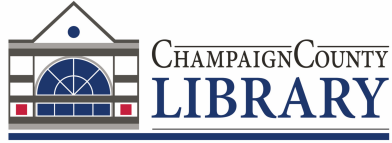Basics
- A digital image is printed on transfer paper using special sublimation inks. The print is then placed on polyester or poly-coated items (substrate) and then placed on a heat press until the inks turn to a gas and transfers the image onto the item.
What you need
- Your image or design on a flash drive. You can also email it to us at imagine@champaigncountylibrary.org
- The sublimation printer uses the following file types: PNG, JPEG, PDF, PSD, EPS, and TIFF
- The item you wish to transfer your picture to:
- The library carries 11 oz coffee mugs, 6" x 6" white ceramic tiles, ceramic ornaments, and key rings for purchase.
- You may purchase other items from suppliers online. Items must be made specifically for use with sublimation printers usually called Sublimation Blanks.
- If you plan to purchase an item to use with the sublimation printer and our heat presses, please check with us first to see if it is compatible with the equipment we have in the lab.
- If you wish to make a t-shirt…100% to 90% polyester is best, you can use items with a lower polyester count at your own risk.
- Shirts must be a light color (white, pale blue, pale yellow, etc). The design must be darker than the shirt.
- When using sublimation, the design does not sit on top of the shirt, it actually bonds with the material and will take on characteristics of the color of the shirt. For example: If you use a yellow shirt and your design has blue in it, the design will appear green.
- Mug Press – our mug press will not work with tapered mugs.
- Convection Oven - This can be used with items that do not fit in our mug press such as tapered mugs or tumblers. You will need to supply your own Sublimation Shrink Wrap Sleeves that work with your item in order to use the convection oven.
- Basic instructions on using Microsoft Publisher to design a mug are available below.
- If you use Canva.com, here is a template you can use to design your mug. There are different sizes of mug paper; however, this is a standard size and some adjustments can be made when you come to the library to make your mug. Please remember to remove all the example images/text from the template and only include what you want on your mug.
Cost
Mug paper $1.00
8 ½” x 11” $1.50
11” x 17” $2.00
Mugs, Key Rings, Ceramic Ornaments, and 6" x 6" Ceramic Tiles $3.00 each
Helpful Videos (for informational purposes only, we do not endorse any particular company)
Introduction to Sublimation (At about 6:20 she will talk about the types of items you can use with sublimation)
Templates on Canva.com
You will need to have a Canva account to use these templates but it is free to sign up (there are features that cost money). The templates have example text and images - be sure to remove all the examples prior to beginning your design.
Ceramic Tile Template on Canva