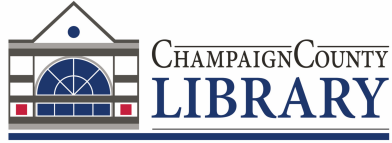With either Cricut Machine you will need to bring your own supplies to complete your project. It is very helpful to watch an instructional video prior to using the Cricut to know what type of supplies you may need for your project. It may help to come in and cut a very basic project so you can understand how this product works.
Explore Air 2

The Basics
- Cut a variety of materials from vellum to leather
- Use the Cricut to “handwrite” cards and projects
- Upload your own images for free
- Purchase designs from Cricut or from various websites
- Use the scoring stylus to create perfect fold lines
What you need
- You will need to sign up for your own Cricut Design Space account.
- Create designs using Cricut Design Space. Design your own or purchase premade designs.
- You will need to know your login information for Cricut Design Space in order to access your designs.
- Material needed to create your design: vinyl, HTV, cardstock, transfer tape, etc
- Item you want to apply your design to: mugs, t-shirts, etc
- We have cutting mats and various blades available for use.
Cost
- There is no charge for using the Cricut machine and tools.
- We do have basic cardstock available if you wish to practice using the cricut machines.
Cricut Maker 3
The Basics
- Make everything from paper crafts, iron-on, and vinyl decals to sewing projects, leather crafts, and balsa models.
- Choose from hundreds of digital sewing patterns and Cricut Maker cuts and marks all the pieces – you just sew them together.
- Free projects are available online as well as projects you can purchase.
What you need
- You will need to sign up for your own Cricut Design Space account.
- Create designs using Cricut Design Space. Design your own or purchase premade designs.
- You will need to know your login information for Cricut Design Space in order to access your designs.
- Material needed to create your design: vinyl, HTV, cardstock, transfer tape, etc
- Item you want to apply your design to: mugs, t-shirts, etc
- We have cutting mats and various blades available for use.
Cost
- There is no charge for using the cricut machines and tools.
- We do have basic cardstock available if you wish to practice using the cricut machines.
Official Cricut YouTube Channel
Jennifer Maker - How to Use Your Cricut Playlist
Cricut Design Space (download the software for FREE)
Cricut EasyPress
An evenly heated ceramic plate used in iron-on / heat transfer vinyl projects.
Cricut BrightPad
Illuminates fine lines for tracing, cut lines for weeding, and more.
9” x 11.5” lit area
Cost
There is no charge for using this equipment